Paste Special (Cloning Content)
This function allows the user to duplicate a story board or a publication WITH its underlying queries and custom elements. With "Paste Special," you are creating two files:
- A duplicate dashboard or publication
- A matching book which contains the Data Discovery query data and custom elements
In effect, "Paste Special" is the same function as manually performing an export and an import of BI Office content.
NOTE: This function is only available for Story Board and Publication content.
Standard Paste
Unlike "Paste Special", the "Paste" option only creates a copy of the Story Board or Publication document – leaving the original underlying Data Discovery queries in place. Use this when you only plan to copy the artifacts themselves, without replicating the queries and custom elements used to build the book.
How to "Paste Special"
1. In the “Open” page, right-click on the desired file and press “Copy.”
2. Then click on the second “Paste” option (see icon in figure below) in the folder that you want the duplicate content. Two separate files are created – one for the content and the other for the Data Discovery queries. You can now view and edit them as desired.
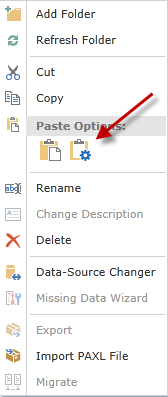
Home |
Table of Contents |
Index |
User Community
Pyramid Analytics © 2011-2022

